Elevate Your Scene Deliverables with Powerful Point Cloud Tools
Examine witness views, gain perspective in the point cloud and create irrefutable evidence
Map360 Pro is Leica Geosystems’ most robust scene diagramming software and utilizes the point cloud data for bloodstain pattern analysis, bullet trajectory analysis, witness views, and advanced diagramming and animations.
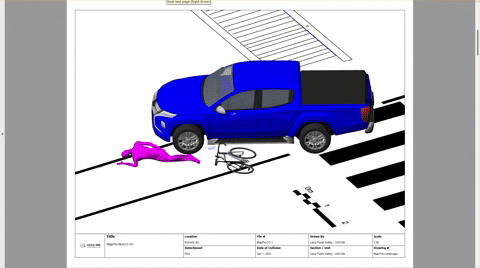
WHAT EQUIPMENT DO YOU HAVE?
Map360 Pro provides the highest level solution that allows you to take full advantage of scene data from the full spectrum of Leica Geosystems hardware offerings.
Standard to Pro
Examine Witness Views and Gain Perspective in a Point Cloud
Map360 Pro provides the same drawing and analysis capabilities as the Map360 Standard edition but also includes a robust point cloud engine with enhanced analysis workflows that utilize the point cloud data. Navigate fluidly through the Digital Twin to view the scene from any angle and create various witness or perspective views. Prepare accurate and reliable diagrams and reports, complete with Geotags and analysis results.
The Process
Step 1
Review and share your data with TruView.
Step 2
View your data in Map360 Pro with added 3D symbols and body poser.
Step 3
Orbit around the scene in point cloud reducing manual edits.
Step 4
Create high-quality deliverables.
Step 5
All reports are layer supported; allowing for easy changes to be made.
Bullet Trajectory
Reconstruct Bullet Path Trajectory From a Scanned Scene
Reconstruct bullet path trajectory from scanned trajectory rods in the scene. Determine the horizontal and vertical angles, and extend the error cone while maintaining the set tolerance. The trajectory cones provide a 3D representation derived from the evidence at the scene. Export the trajectory cones as COE to be viewable in TruView, providing an interactive 3D deliverable.
The Process
Step 1
Review point cloud data.
Step 2
Limit the view for easy visualization.
Step 3
Edit settings for the bullet path reconstruction.
Step 4
Review the bullet angle in the point cloud.
Step 5
Export project to COE for easy sharing.
Bloodstain Pattern Analysis
Locate the Source With Bloodstain Pattern Analysis
Map360 Pro includes a Bloodstain Pattern Analysis feature that allows users to analyze impact patterns, define the area of origin, and produce a 2D or 3D visualization of the crime scene. This directional analysis of bloodstain patterns provides critical information to assist analysts in locating the source of the blood at a crime scene. The intuitive BPA Ribbon walks you through each step in the workflow.
The Process
Step 1
Choose the desired coordinate system.
Step 2
Choose an existing surface that was just defined to align to the view.
Step 3
Drawing stains on the photo easily and accurately.
Step 4
Add the different stains to define the area of origin with the convergence sphere.
Step 5
Generate a report with the results from the analysis.
Security Planning
Serving a Warrant, Executing a Search or Doing Surveillance Work?
Map360 Pro can turn your 3D point Clouds into actionable diagrams to support your mission. Use your Point Cloud data to create a 2D Map or 3D Diagram to see all the possible entrances, exits, label and highlight possible escape routes or use to position your team effectively. We can also combine your aerial images from the Drone Unit as well so you have a good reference images of the target in addition to the Point Could model.
The Process
Step 1
2D drawing from point cloud.
Step 2
Change perspective and view vulnerabilities.
Step 3
Turn on point cloud data for realistic views.
Step 4
Import drone or reference image.
What's Next?
We have many options depending on your familiarity with Map360 Pro. Jump in with a 30-day demo or take a free 20-minute course to see if Map360 is the right fit for your agency. Have any questions? Please contact us!






